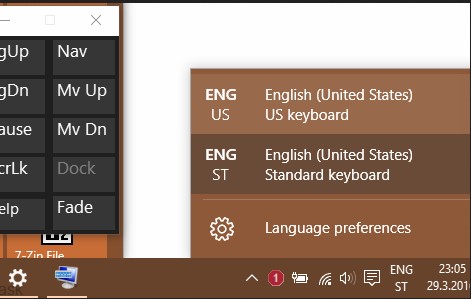A keyboard layout appears on the Languages bar, but are not listed on the System languages and can"t be removed. Run the registry tool regedit.exe pressing keys Win+R , or search on Start menu Registry editor, Navigate to path HKEY_CURRENT_USERControl PanelInternationalUser ProfileLanguages Edit the Key and add the regional name you want to delete in a new line: for example if you wan to remove keyboard layout for United Kindom, add en-GB to the list: Now open the system configuration Language and keyboard and the language will now be listed so you can Remove from there.Problem
Solution
Calificación: 5.0 de 5 de 17 votos.